AUDMIX is software that can downmix multiple WAV files to stereo files. It is developed to minimize the burden of downmixing the simultaneous recording of sound materials which is necessary for professional video shootings. It is designed with the consideration of DIT business and had equipped with the metadata transfer function to pass the time reference information to the later editing process. This will make the workflow that was complicated with the former general audio tools, much easier.
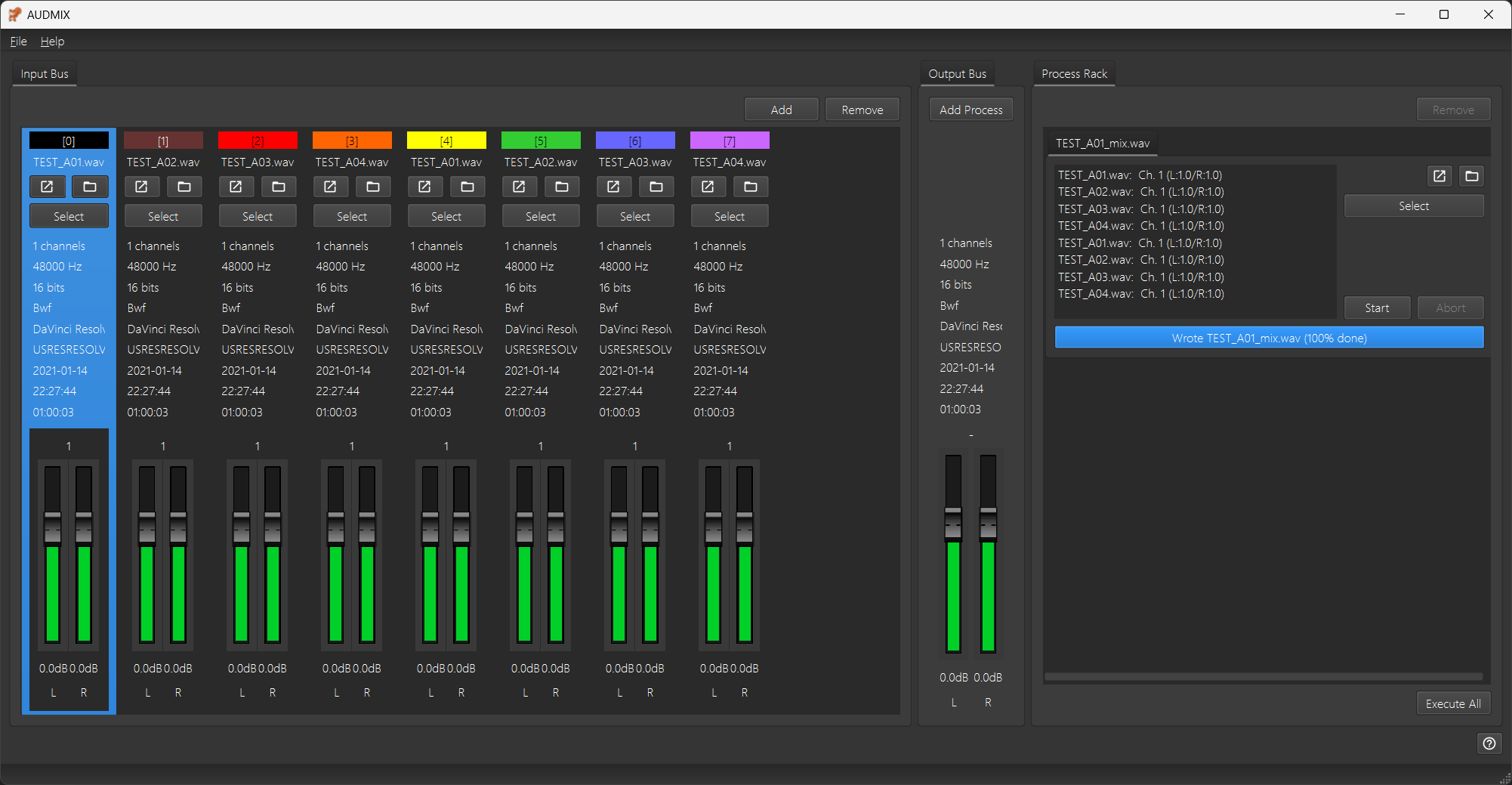
User Interface is in a color that will not disturb the lightning environment at the shooting scenes so that you can work on the conversions in between the shootings as well. Moreover, it is equipped with the function to automatically change the file name when detecting the same file name. This is to prevent overwriting the files and save the master materials. With these functions, this tool will minimize the psychological burden for the on-site operators who continuously work under pressure.
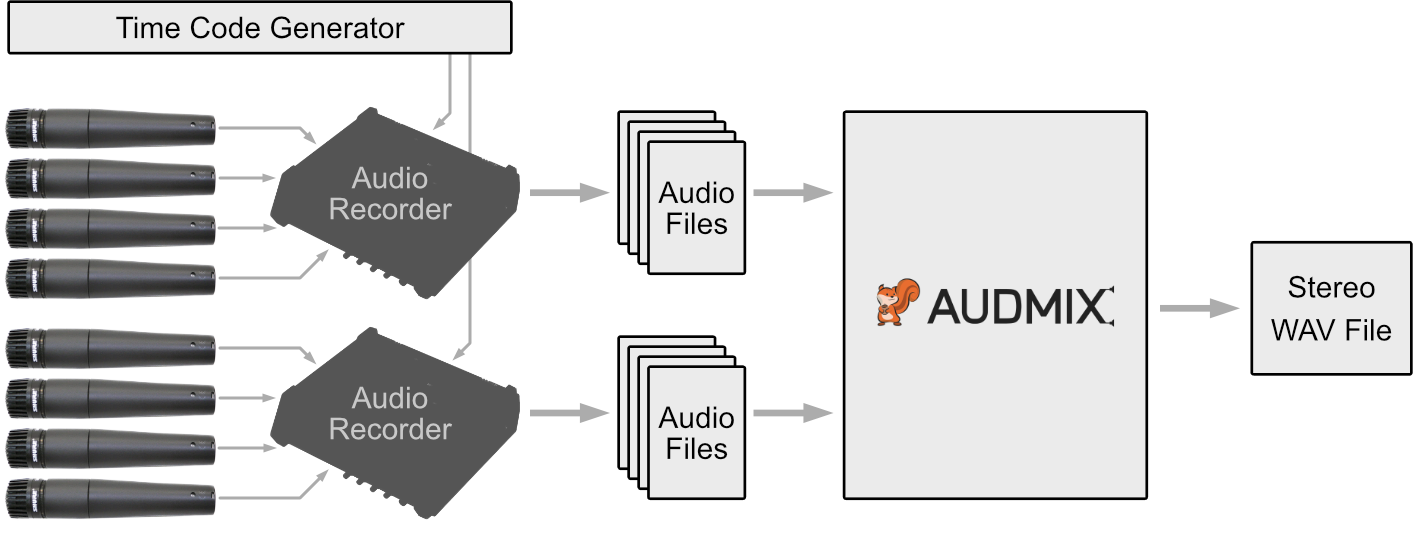
This mixing tool is equipped with a function to transport time references embedded in the input WAV as they are to the output WAV file. It is designed to be ideal for operations such as mixing audio tracks recorded at various locations as they are and placing them on a stereo signal when multiple audio files recorded simultaneously on location are passed along with the material for temporary editing of the video. AUDMIX is also designed to be easy to use on set, with features not found in other tools, such as a safe design that never overwrites existing files. AUDMIX is designed with maximum consideration for the DIT environment and handles only audio files as input/output targets. Therefore, it does not access any audio devices. It can be safely introduced into existing DIT environments.
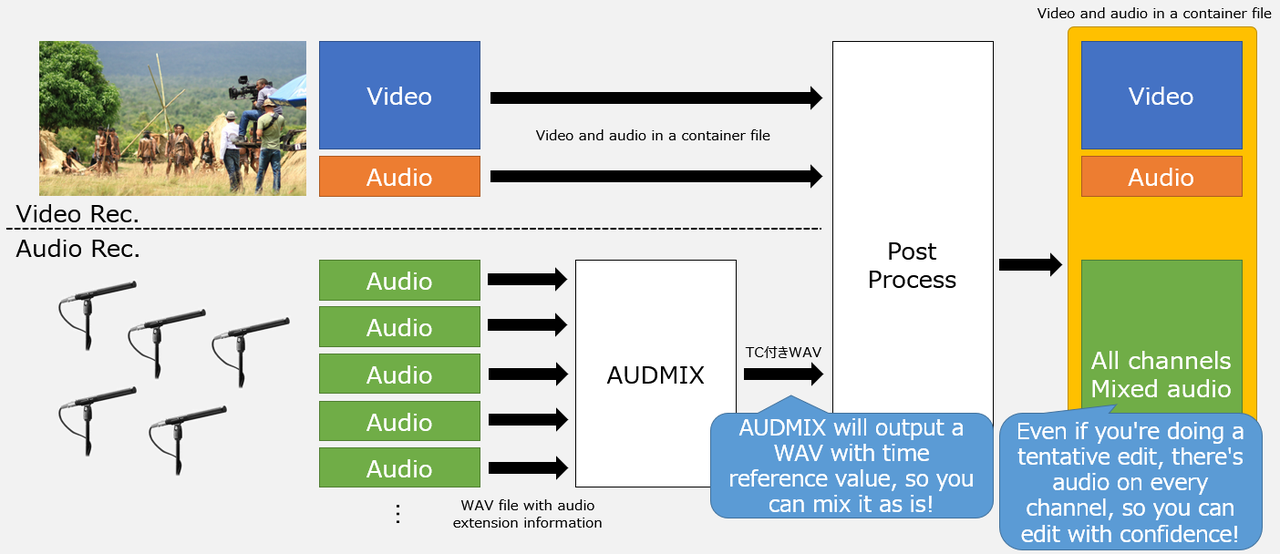
AUDMIX was designed as a tool for turning audio material collected from independent audio recording systems into integrated audio tracks for temporary editing. It is designed to generate down-mixed files in a short amount of time, even on sites with strict time constraints, and to minimize the mental burden on the shooters.
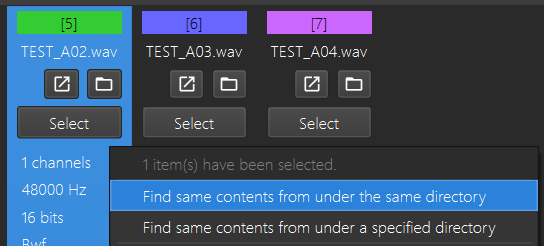
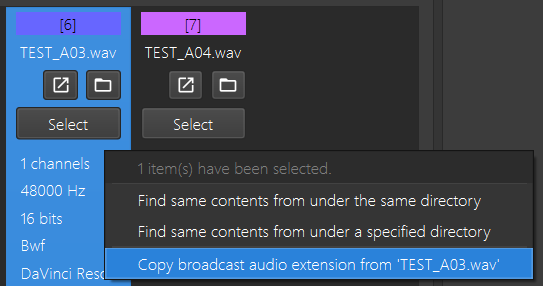
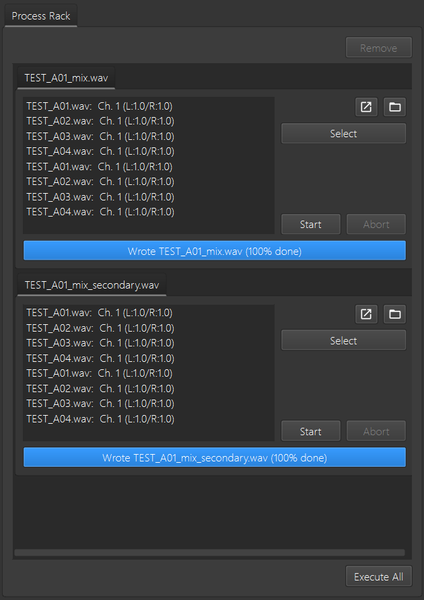
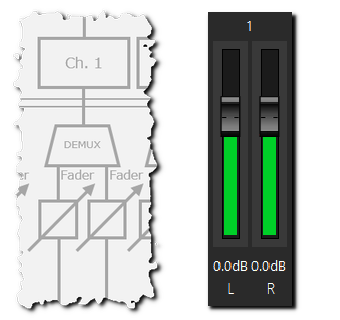
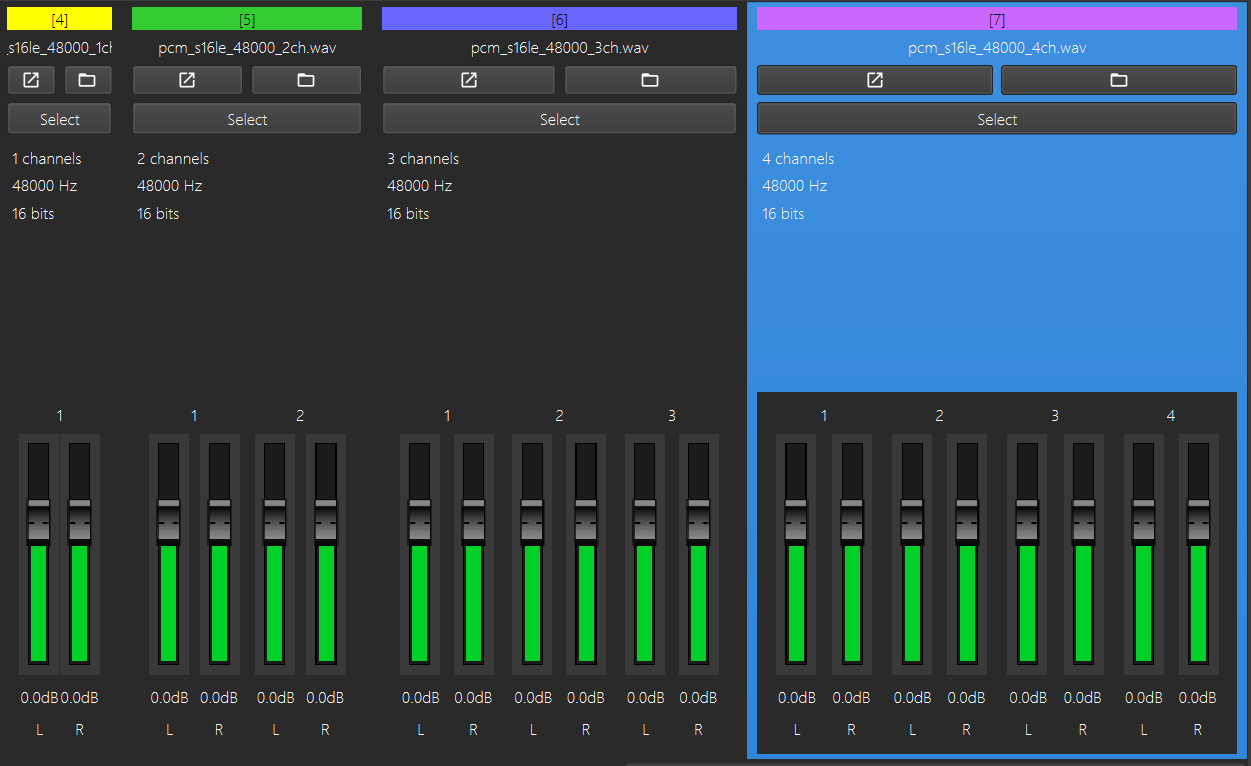
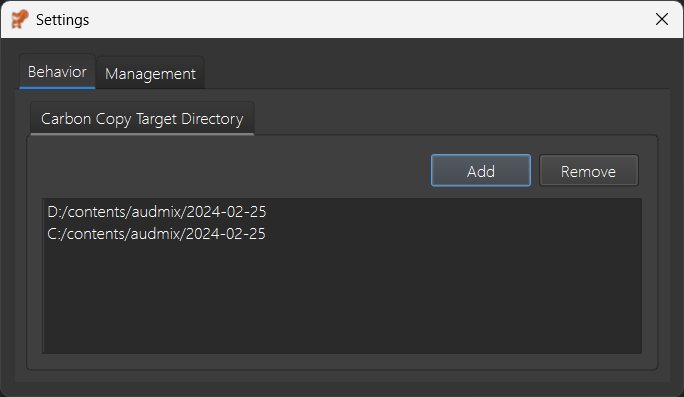
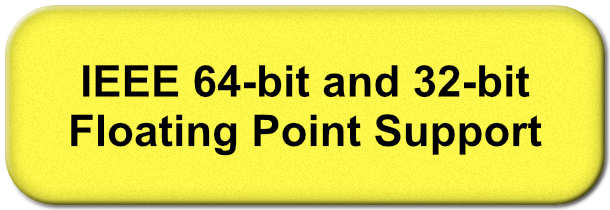
The development of AUDMIX has started with designing the block diagram of the internal signal processing system.
It is designed from the investigation of “What is the signal processing block that focused particularly in audio file’s downmixing which will be necessary for DIT business?”.
Multiple WAV files can freely be connected to the downmixing stereo bass and have the automatic level adjusting function regarding the connected number of channels.
You can get a suitable signal level when downmixing a large number of audio tracks, which makes the on-site operation much simpler.
64-bit floating-point processing is used for the internal calculation. That is to reassure the mixing for small level audio signals.
Moreover, parallel executable architecture is newly developed to design this as batch executable for multiple processing.
The design of simultaneous parallel processing as far as calculation resource allows, supports you to use your limited time on-site even more effective.
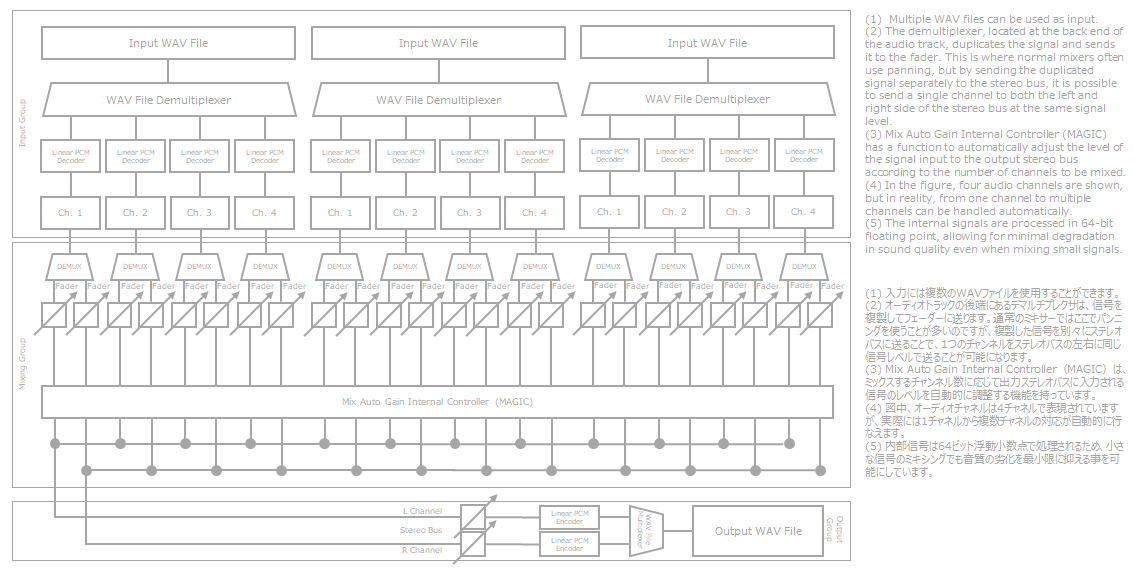
To express the highly orthogonal sign processing system as User Interface, the layout is inspired by the former analog mixer.
The input tracks are displayed on the left side. It is formatted to arrange from the left side and then can scroll as the number of channels increase.
Process track that can do parallel processing simultaneously is displayed and can confirm the process in one sight.
If you have room for the display region in the operating environment, it might be good to expand the window width so that you can see the channels in one sight.
With this User Interface that has integrated with an internal signal processing system, it is designed to be able to handle complex internal processing easily.
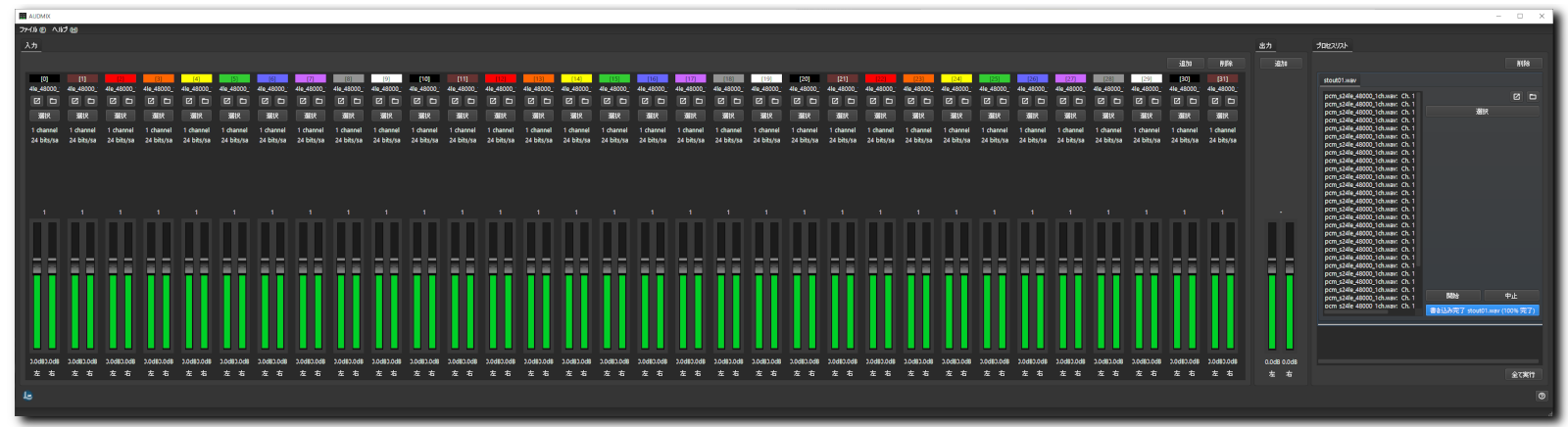
| Items | Specification |
|---|---|
| Input file format | extension: .WAV |
| Input data format | PCM (8-bit, 16-bit, 24-bit, 32-bit), IEEE float (32-bit, 64-bit) |
| Input data endian mode | Little Endian |
| Input channels per file | Maximum 32 channels |
| Output file format | extension: .WAV |
| Output data format | PCM (24bit) |
| Internal calculation accuracy | 64bit floating point processing |
| Related specification | EBU Technical Specification 3285 v2 / EBU Technical Specification 3306-2007 / EBU Technical Recommendation R85 - 2004 |
| Supported platform | Windows / macOS |
| License format | Online registration |
| Recommended operation environment | Display: over 1920x1080 / Memory: over 8GB / Disk: 2GB or more free space / Processor: Intel Core series, Xeon series |
| Items | AUDMIX 2021 (Version 1.0.0) | AUDMIX 2024 (Version 1.1.0) |
|---|---|---|
| Windows support | Yes | Yes |
| macOS support | No | Yes |
| Data Format Support (unsigned 8bit) | Yes | Yes |
| Data Format Support (signed 16bit) | Yes | Yes |
| Data Format Support (signed 24bit) | Yes | Yes |
| Data Format Support (signed 32bit) | No | Yes |
| Data Format Support (IEEE float 32bit) | No | Yes |
| Data Format Support (IEEE float 64bit) | No | Yes |
| Configuration of Audio Extension Warning Dialog | No | Yes |
| Configuration of Audio Extension Information Dialog | No | Yes |
| Configuration of Mixing Auto Gain Internal Controller | No | Yes |
The store has been temporarily disabled. If you would like to purchase it, please contact Liberal Logic Inc.
AUDMIX is a joint product of KOTETSU Inc. and Liberal Logic Inc.